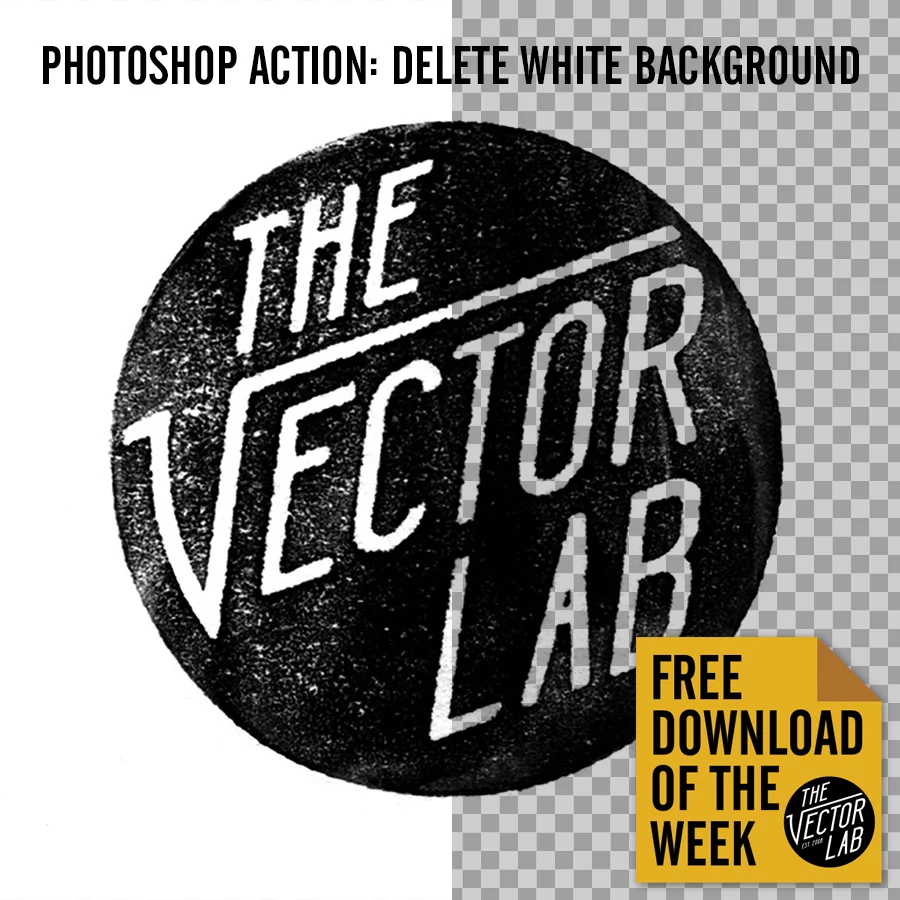Do you need to remove the white background of a flattened logo or drawing in Photoshop? This method is fast and works especially well with images that have greyscale tones that are neither 100% black or white.
I will also show you how to change the logo and background colors once you have them separated. To make it even easier and faster, the Free Download of the Week is a Photoshop Action that will automate the process!
Free Stuff:
Sign up for TheVectorLab's Newsletter to receive notifications of weekly free downloads and free download of Graphic Design Launch Kit!
Thank You:
These free downloads are made possible by supporters of my Premium Design Resources on TheVectorLab:
© 2015 TheVectorLab. You can use this resource in your personal AND professional design projects. Please do not redistribute this download file. However, sharing the above jpeg image with a link directly to this blog page is permitted and encouraged.