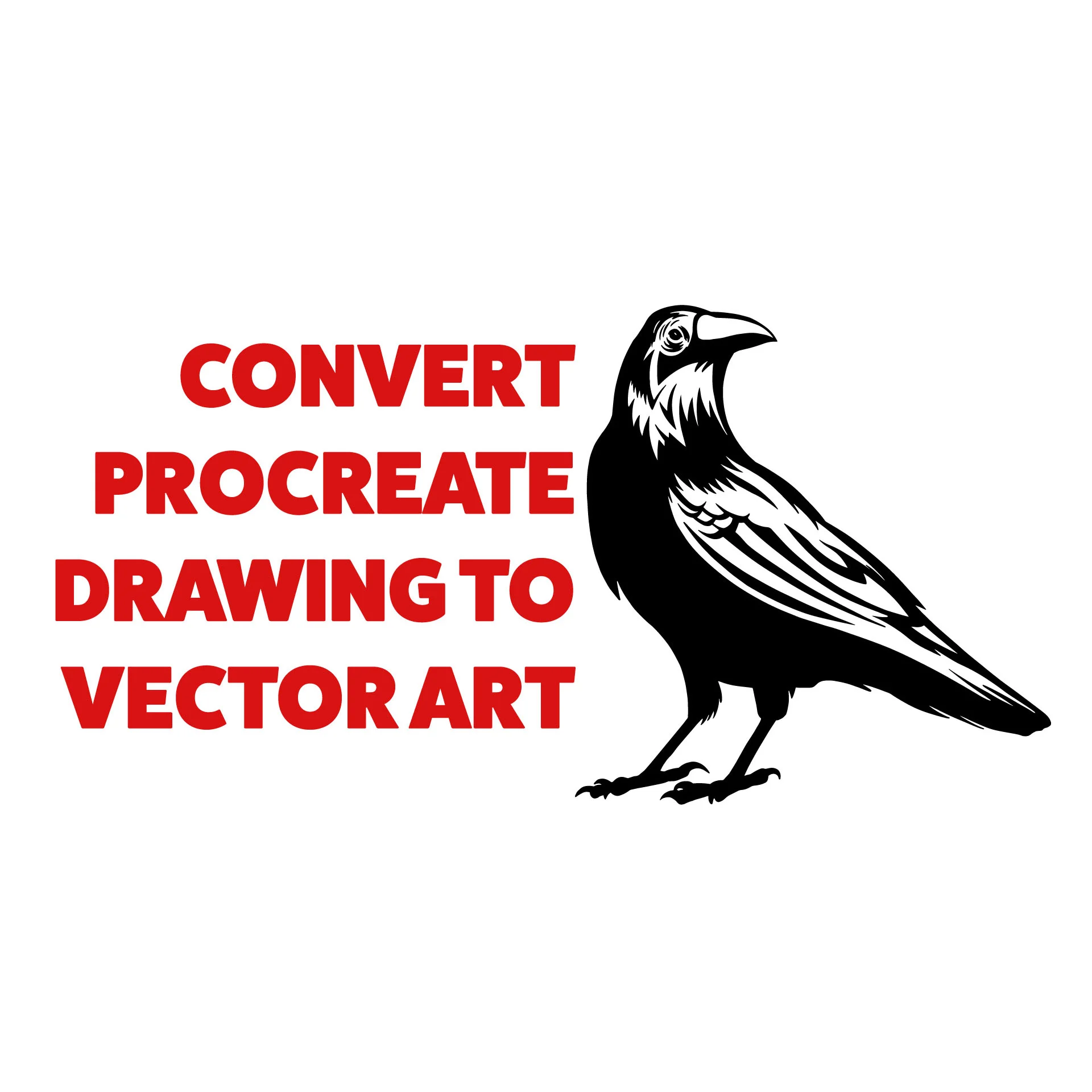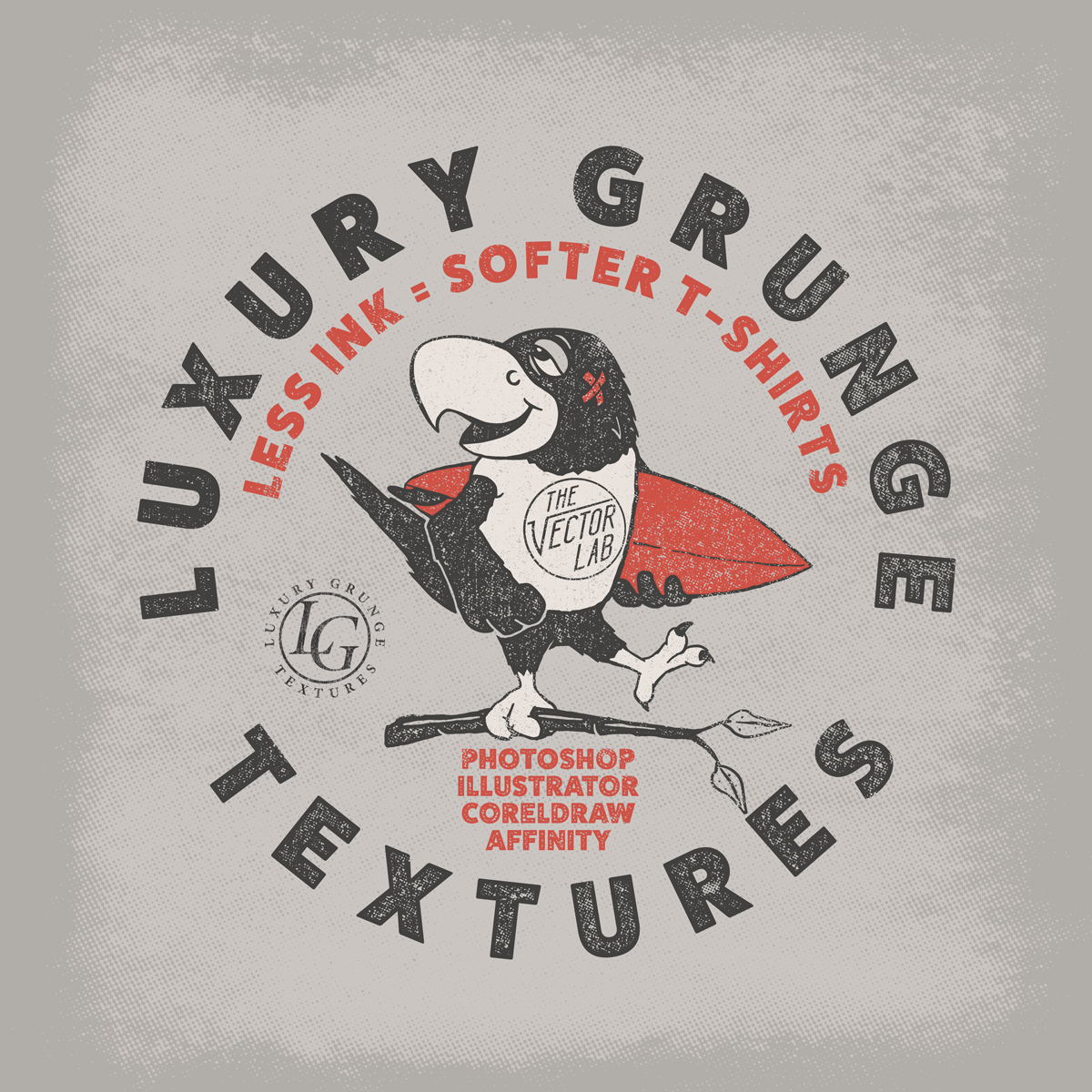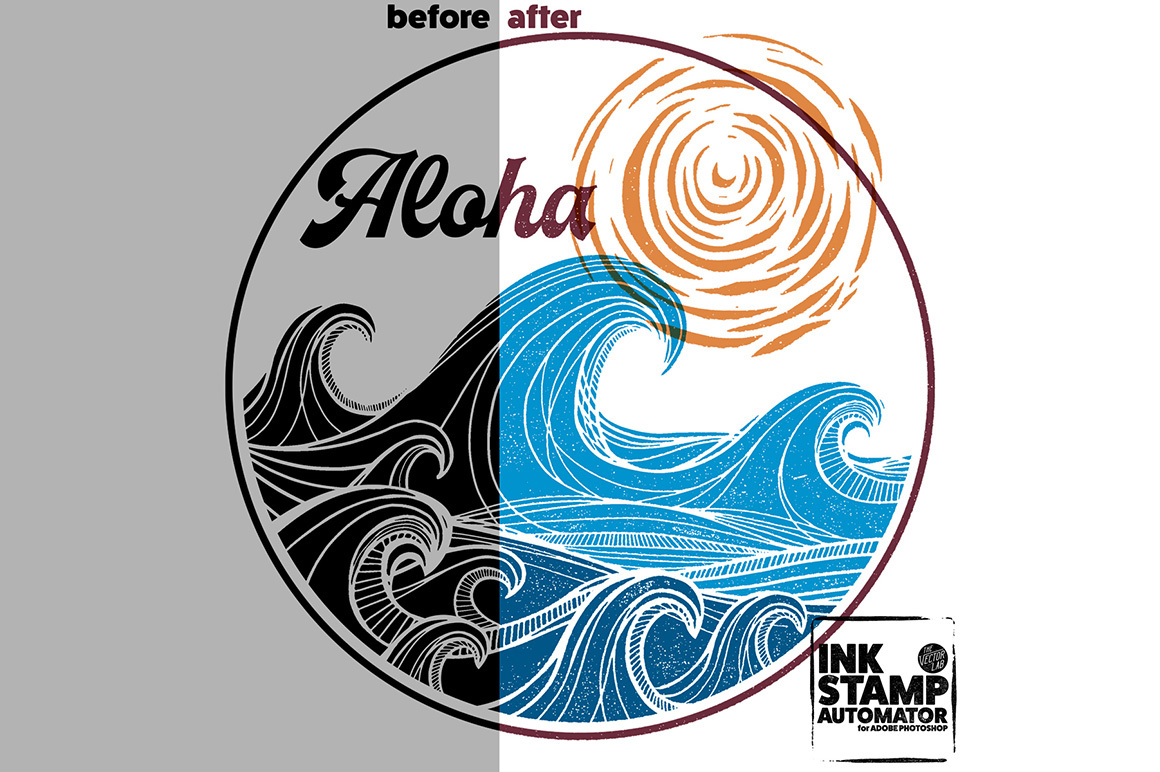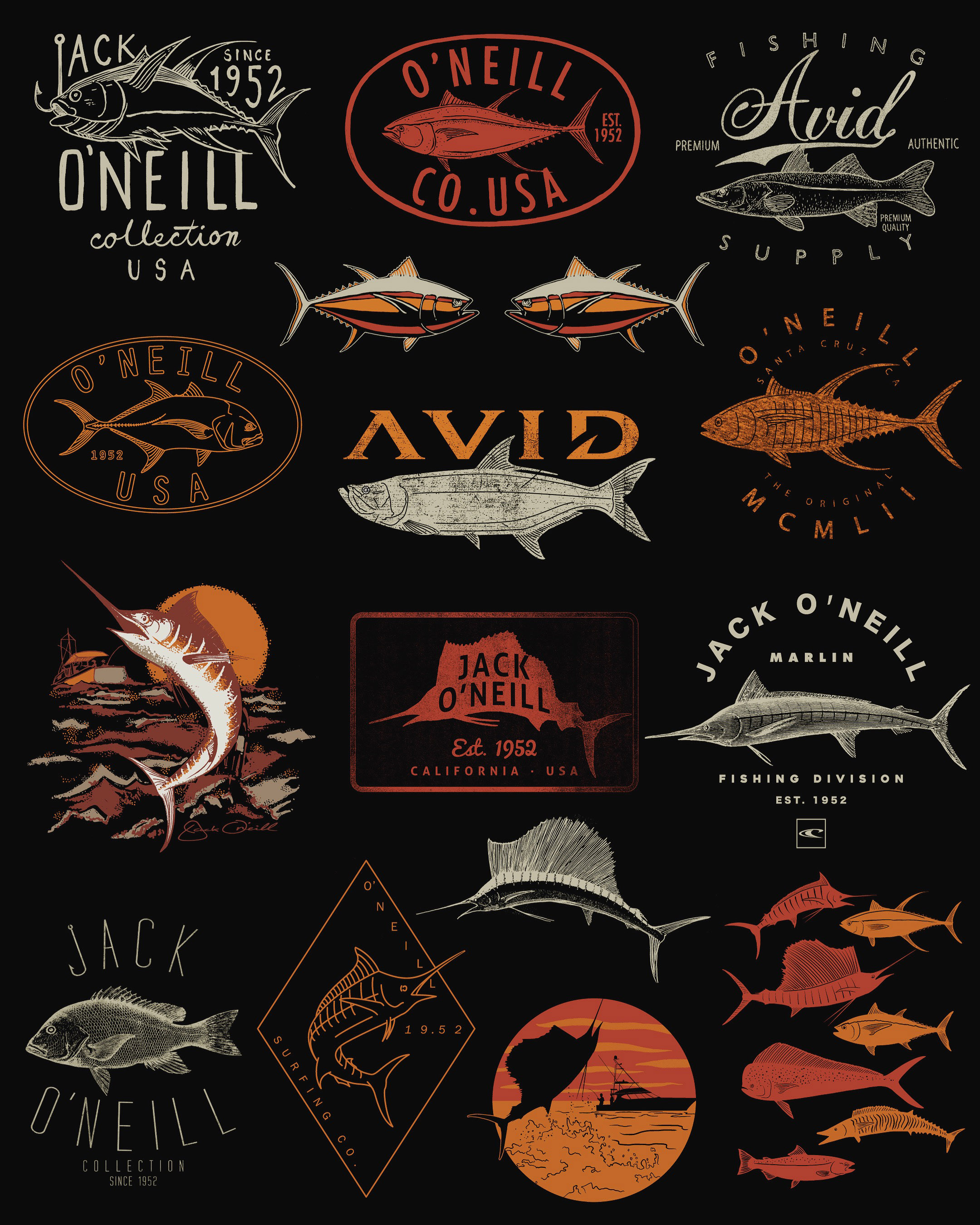Featured
Featured
Featured

Photoshop: Quick Design Customizations
Featured
Featured
Featured
Featured
Featured









![[Photoshop] Flat Lay Pro Mockups](https://images.squarespace-cdn.com/content/v1/54701d3de4b00a302e70abab/1623773050140-XUHJ8SU00TZO94527QUU/Flat-Photoshop.png)
![[Illustrator] Flat Lay Pro Mockups](https://images.squarespace-cdn.com/content/v1/54701d3de4b00a302e70abab/1623772902679-9T2XI3K8T0GGAIOII6J1/Flat-Illustrator.png)
![[Affinity] Flat Lay Pro Mockups](https://images.squarespace-cdn.com/content/v1/54701d3de4b00a302e70abab/1623772730208-CWEDXDK2ZQX8ZZCUNSY3/Flat-Affinity.png)
![[CorelDraw] Flat Lay Pro Mockups](https://images.squarespace-cdn.com/content/v1/54701d3de4b00a302e70abab/1623772499740-A6DP9CRJNYXPYX8OIIOC/Flat-Corel.png)















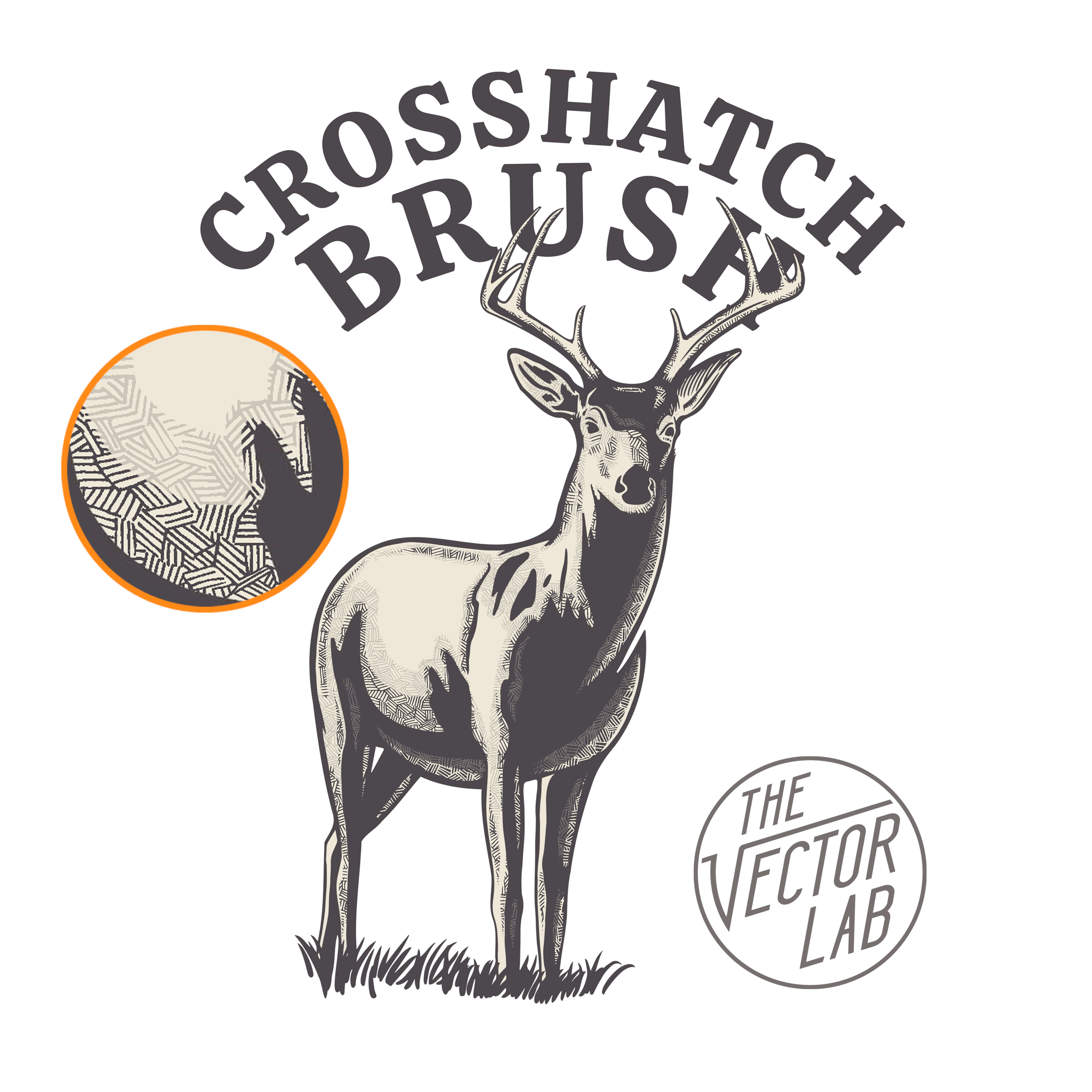



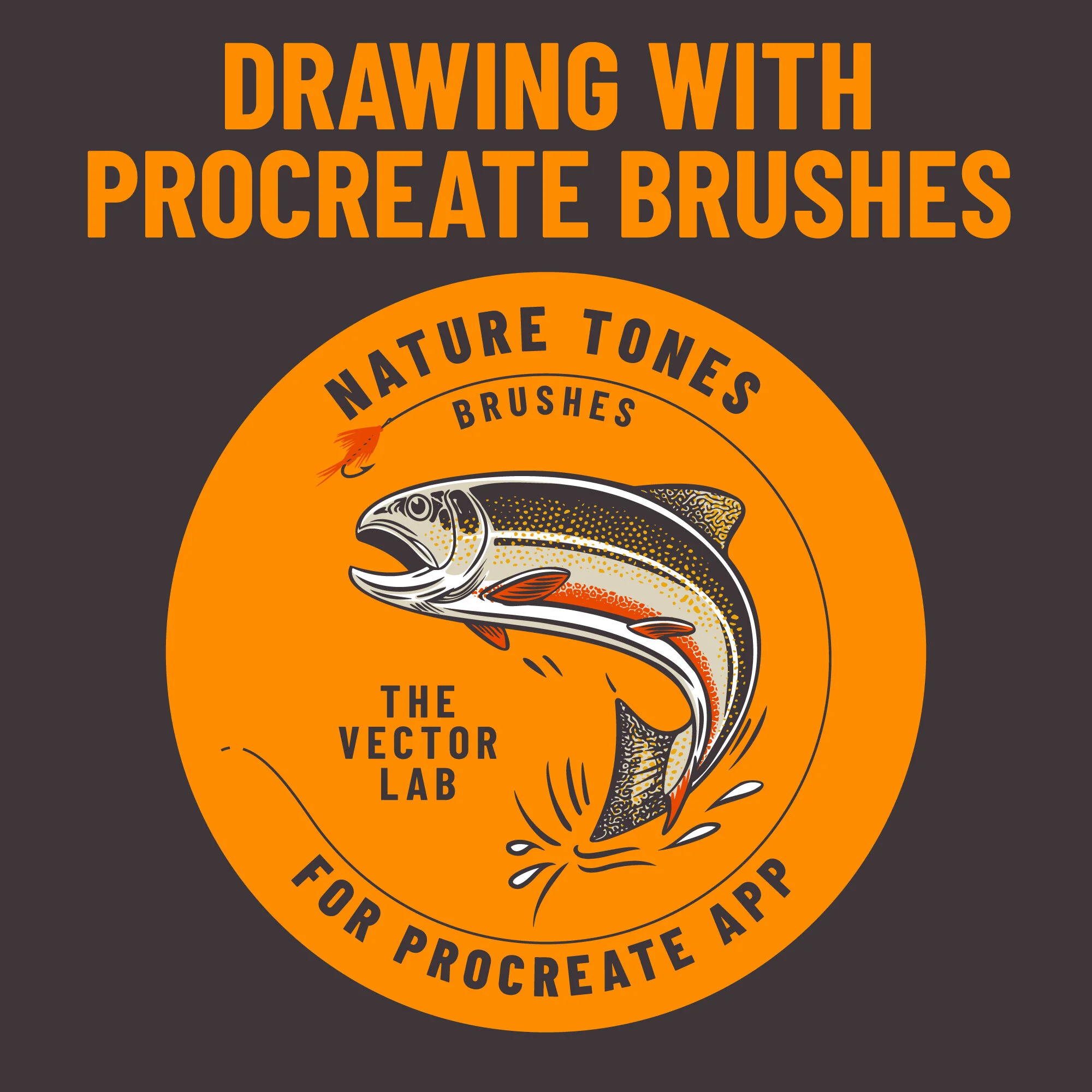

![How to Create Vector Graphics [Tutorial]](https://images.squarespace-cdn.com/content/v1/54701d3de4b00a302e70abab/1595799697444-VXGJPBRX27U5YAUNKSG3/AVENTURAArtboard+17+copy+3.png)




![T-Shirt Design Workshop 4 [for ADOBE]](https://images.squarespace-cdn.com/content/v1/54701d3de4b00a302e70abab/1592800671154-A1A4ZZREBGRW9D38M6WD/2Artboard+1.png)

![T-Shirt Design Workshop 4 [for COREL]](https://images.squarespace-cdn.com/content/v1/54701d3de4b00a302e70abab/1590912768684-8RGDZZ6CJ4LS8QCBWS6J/Artboard+1+copy+6.png)
![T-Shirt Design Workshop 4 [for AFFINITY]](https://images.squarespace-cdn.com/content/v1/54701d3de4b00a302e70abab/1592800536085-02YKC9EYALQSSGZ5J609/2Artboard+1+copy+2.png)



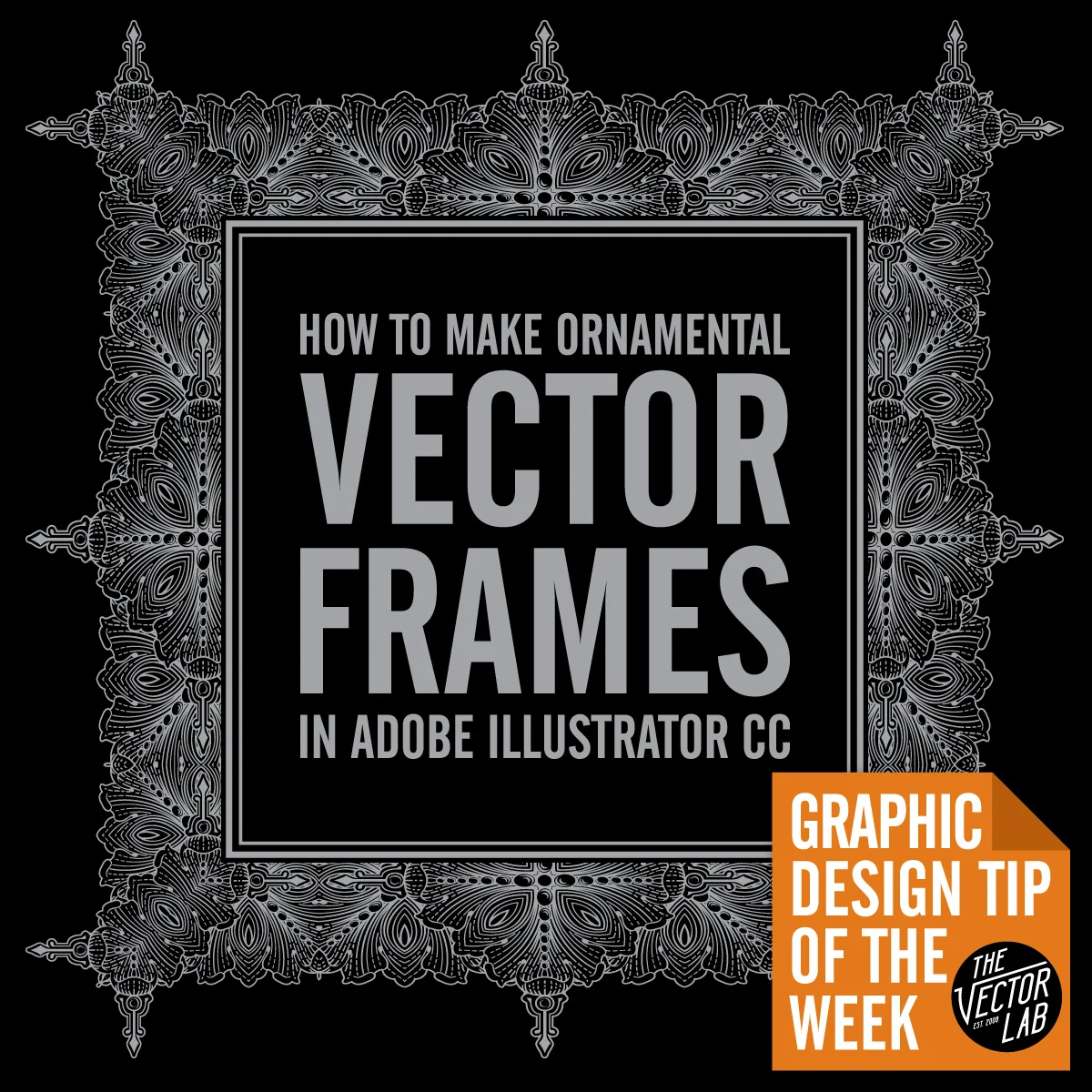



































![[Tutorial] Using the Liquify Persona in Affinity Photo](https://images.squarespace-cdn.com/content/v1/54701d3de4b00a302e70abab/1575522228523-GW4UUXCSUV886PC4TWY8/T-SHIRT-MOCKUP-PANEL-TVL-SQUARE.jpg)
![[Tutorial] Liquify Filter in Photoshop](https://images.squarespace-cdn.com/content/v1/54701d3de4b00a302e70abab/1575186392416-HQ58BXNMV3F2NI123HNY/LIQUIFY-Square-Cover.jpg)

![[Illustrator Tutorial] Image Trace & The X-Ray Dilemma](https://images.squarespace-cdn.com/content/v1/54701d3de4b00a302e70abab/1574318954707-S3F4ADVF4PUMK9MDIC4I/Image-Trace-X-Ray-Dilemma-Square.jpg)










![Adding Texture: Liquify Tutorial [Parts 1-3]](https://images.squarespace-cdn.com/content/v1/54701d3de4b00a302e70abab/1572065130339-K8RT0QPNM0GBRLJJZ7NI/LIQUIFY-PART-3-SQUARE.png)



![[Tutorial] Adobe Fresco Vector Brushes](https://images.squarespace-cdn.com/content/v1/54701d3de4b00a302e70abab/1570338349500-S3Q1BIJDAX75D25CLWWW/Fresco-Cover.jpg)
![Rounded Edges: Liquify Tutorial [Part 2 of 3]](https://images.squarespace-cdn.com/content/v1/54701d3de4b00a302e70abab/1569819398382-KYHT0172V6THFQKAJ15O/LIQUIFY-PART-2-SQUARE.png)




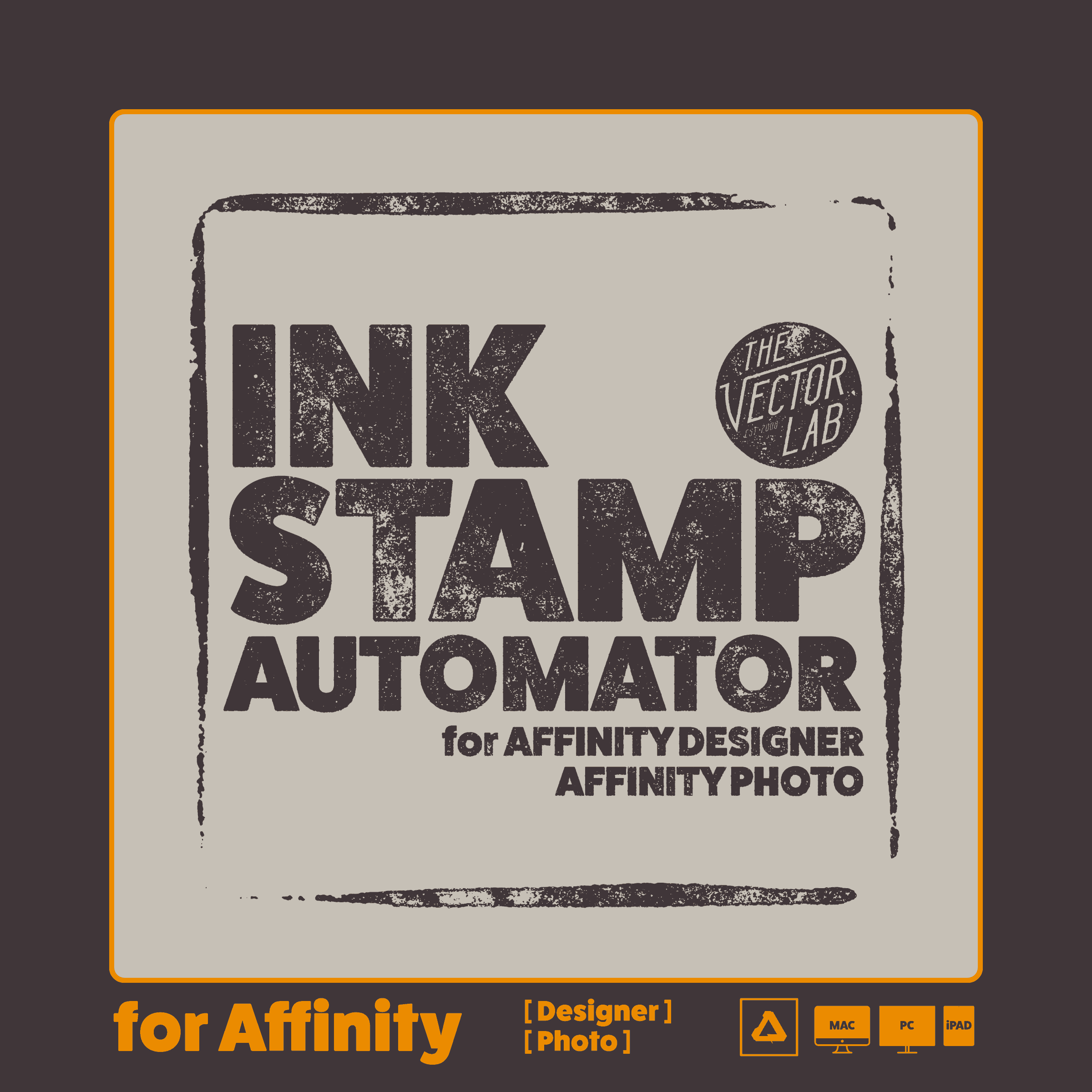


























![Introducing SeaView [Free Font]](https://images.squarespace-cdn.com/content/v1/54701d3de4b00a302e70abab/1556772063013-Z2U3ZY6272RLCT61MDNG/SeaViewArtboard+1+copy-80.jpg)