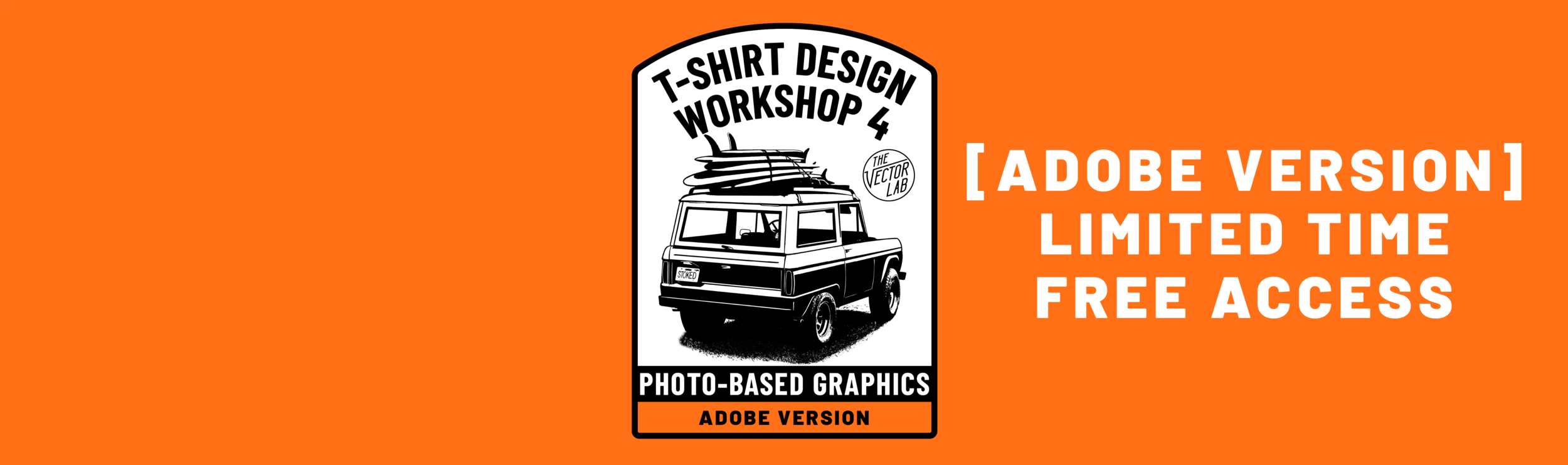How to create t-shirt graphics from your snapshots.
1 - Introduction
2 - Image Size (Photoshop)
4000 x 4000 pixels is a good resolution for most t-shirt graphics.
3 - Paths (Photoshop)
Drawing vector paths in Photoshop to isolate the subject from the background.
4 - Threshold (Photoshop)
Apply a “Threshold” to your image in Photoshop to turn it to 100% black and 100% white (no grayscale).
5 - Initial Refinement (Photoshop)
Use a hard round brush and the Polygonal Lasso Tool to quickly clean up your image.
6 - Pen Tool (Photoshop)
Use the Pen Tool to further refine your design.
Q - Where can I see the Affinity or Corel version of this workshop?
A - Go here to see the Affinity version. Or go here to see the Corel version.