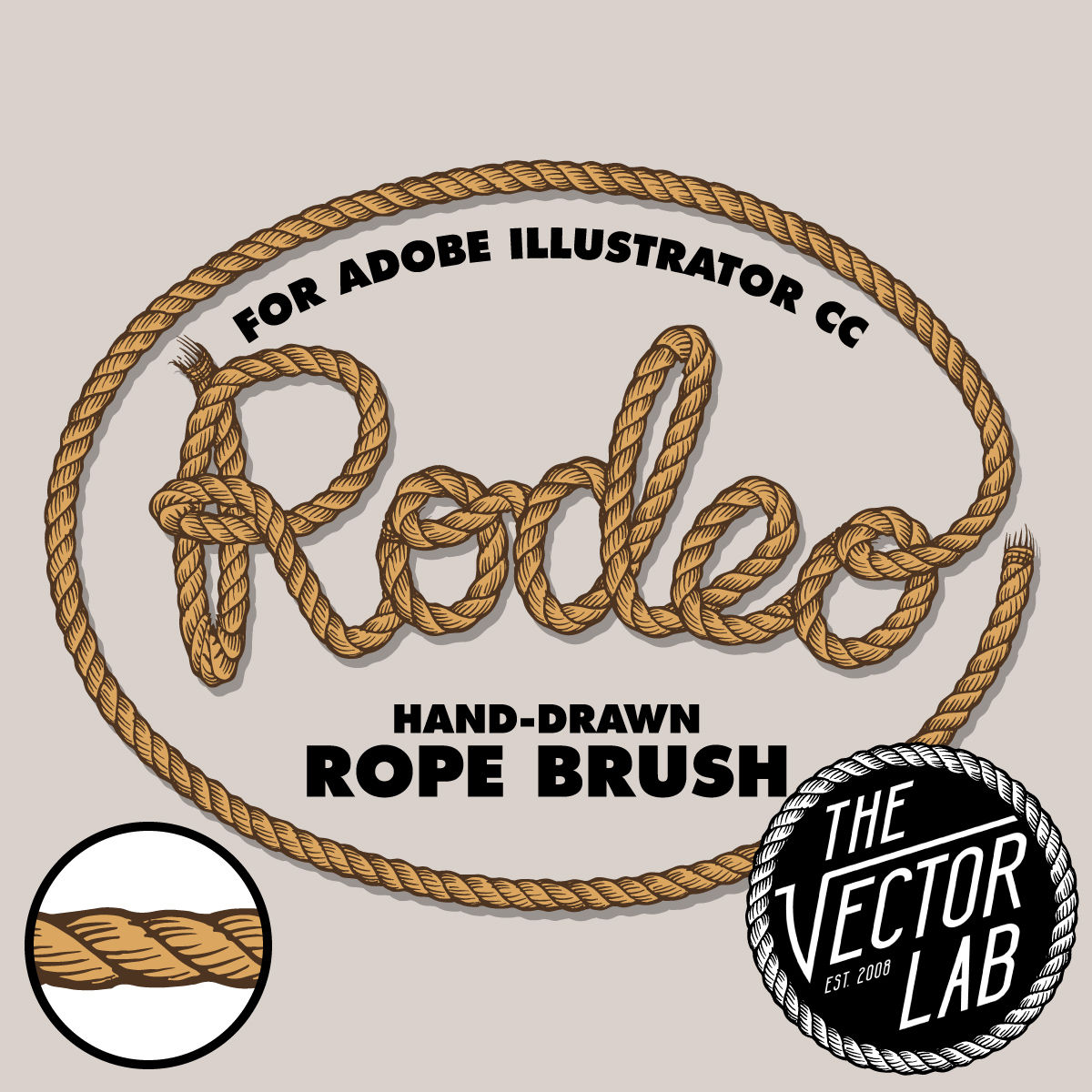I've been experimenting with some new Crosshatch Pattern Brushes for Photoshop CC. These are different than normal Photoshop brushes because they paint a seamless pattern, with no overlapping effect. Good for shading lettering, logos, and even illustrations.
You can use these brushes with a tablet or a mouse. But if you use a drawing tablet, you get control of your brush size with the pen pressure.
These brushes have only been tested in Photoshop CC. I don't plan to make them backwards compatible for older versions of Photoshop, but it's possible they may work in CS5 or CS6.
To download the brushes, sign up for my email newsletter. You will gat access to them as part of Graphic Design Launch Kit (More than 40 free downloads!)