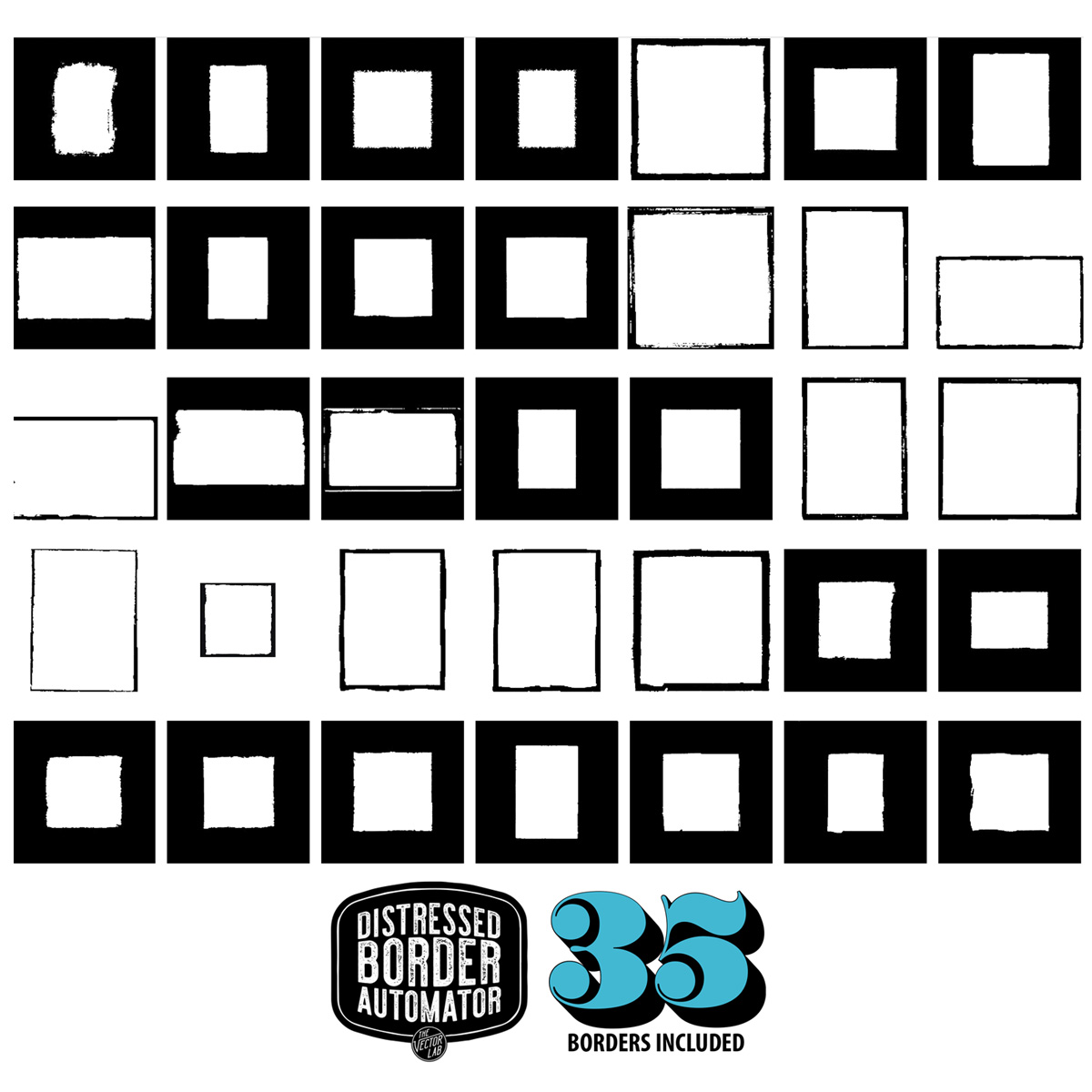When you are printing rectangular photos or illustrations onto t-shirts or posters, a crisp clean edge can be a bit too plain.
With the Distressed Border Automator, you can quickly apply a transparent textured border to your t-shirt designs, poster designs, photos, and illustrations.
As shown in the video below, here's how it works:
Paste your image into the Distressed Border Automator (Smart PSD Photoshop file).
Choose from 24 transparent border designs.
Or choose from 14 opaque border designs & apply any color to the border.
Color your background or leave it transparent. Save or export your new image, then you are done!
This template is perfect for setting up your designs to be printed Direct To Garment (DTG) and Print-on-Demand with vendors like Merch by Amazon. As shown in the video below, just turn off the visibility of the background color layer. Export the file as a transparent PNG, and you are ready to send your design out for DTG printing!