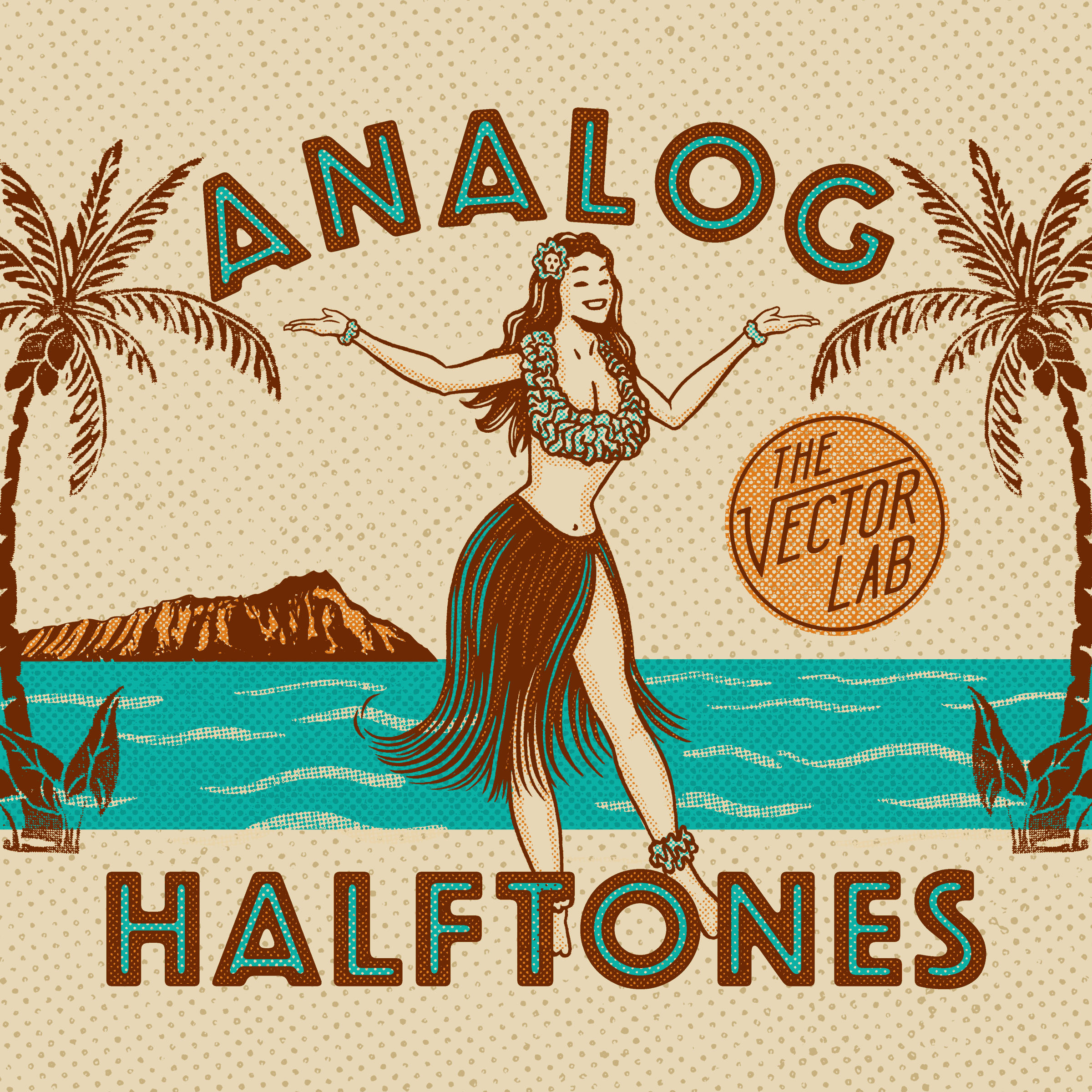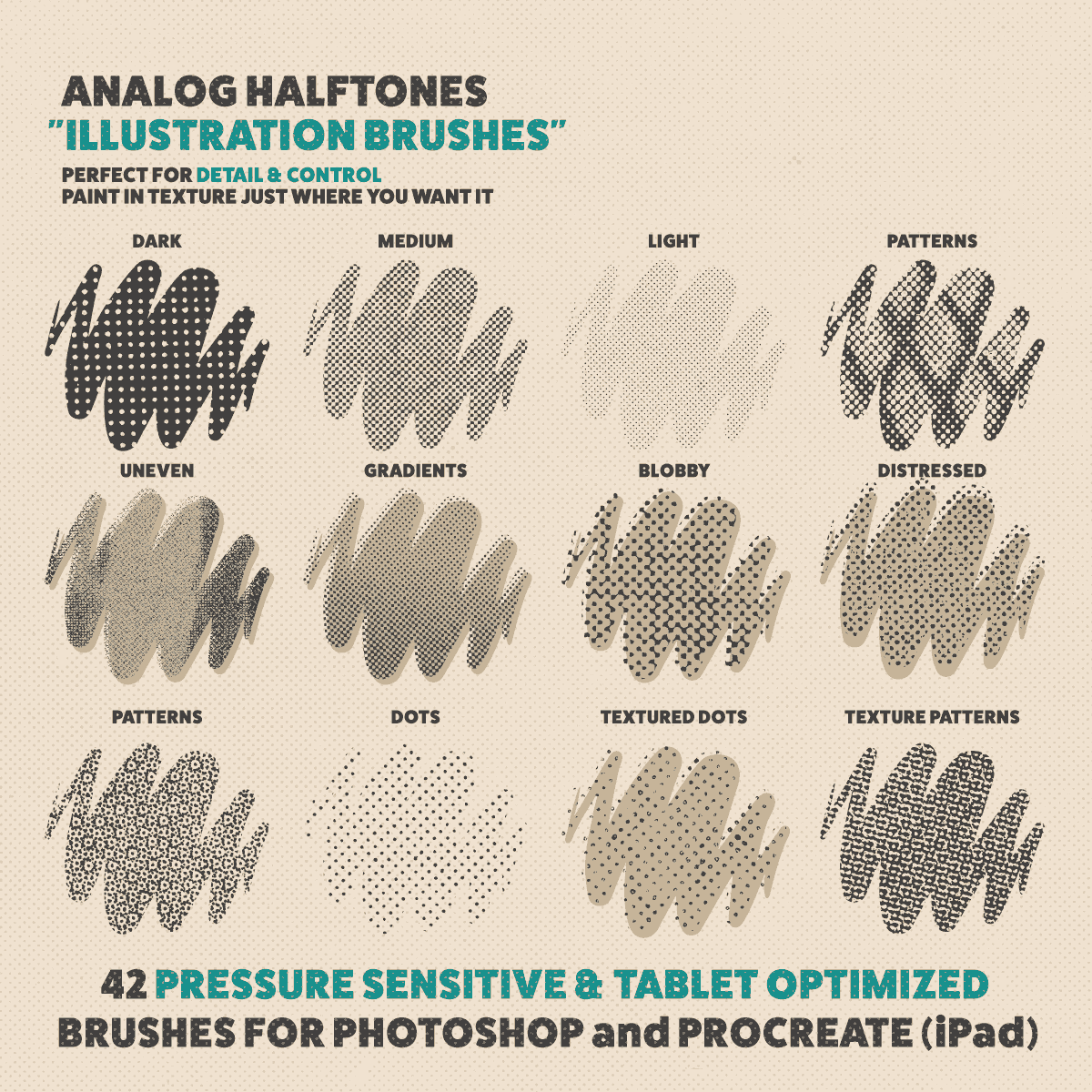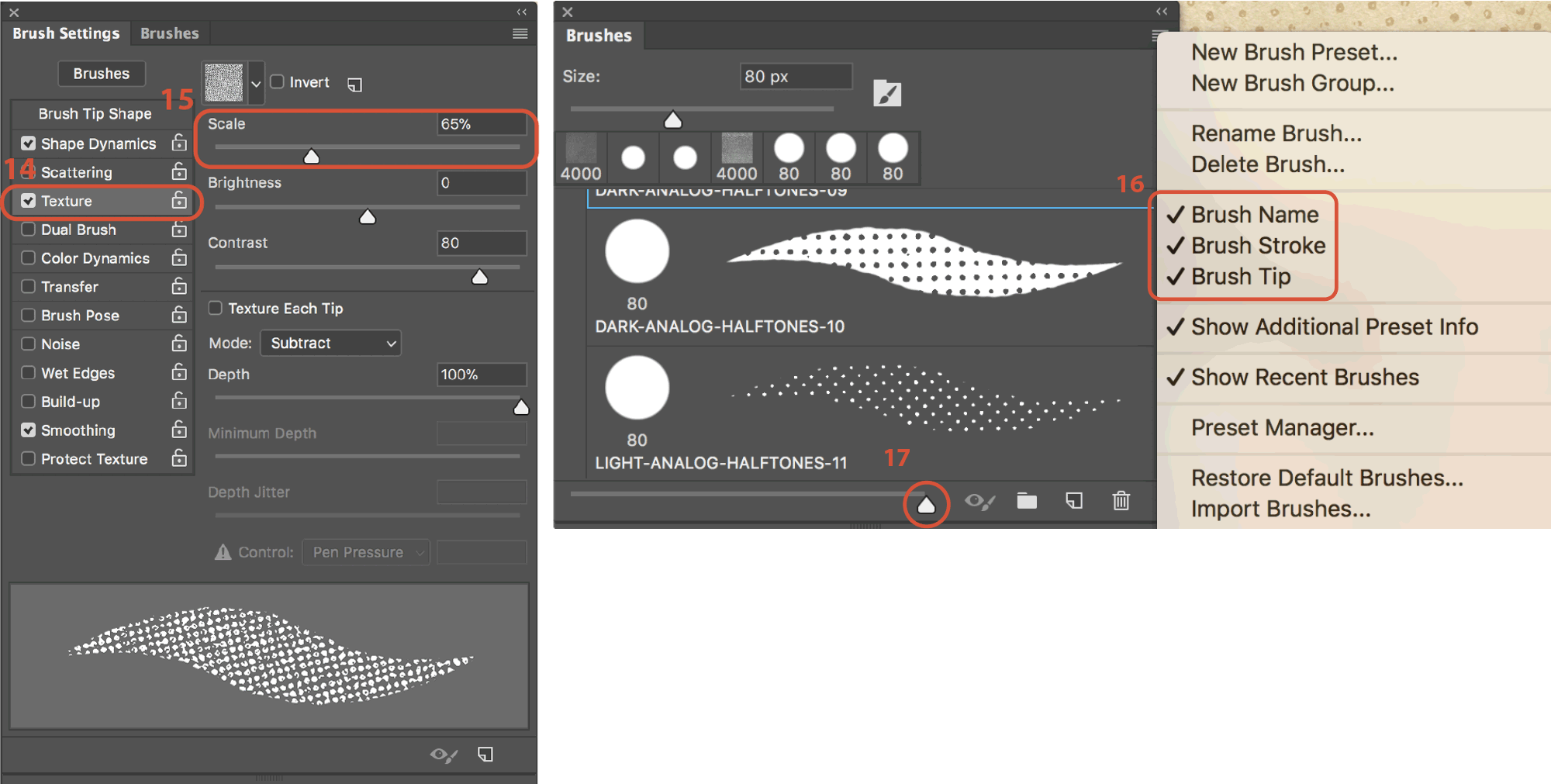Apply Distressed Halftone Textures to Your Designs
Loading ILLUSTRATION Brushes into Photoshop
OPTION 1 (the easy way) - Just double click on the .abr (brush preset) file to load the brushes into Photoshop.
OPTION 2 (the organized way) - Drop your .abr file into your Photoshop Brushes folder:
Mac: Applications > Photoshop > Presets > Brushes
Windows: Program Files > Adobe > Photoshop > Presets > Brushes
1) Navigate to your brushes window (Window > Brushes)
2) Click on the tab at the top right of the brushes window
3) Select Import Brushes... (or Load Brushes...) and navigate to the .abr file.
Using Analog Halftone Brushes in Photoshop
8) Open or create a new Photoshop file.
9) Highlight your Paintbrush tool in the toolbar.
10) Navigate to your Brushes window in Photoshop (Window > Brushes) to select a brush.
11) The “Illustration” brush tips are pressure sensitive. If you are using a pressure sentitive drawing tablet, increasing stylus pressure will increase the brush tip size. This will not affect the size or darkness of the halftone pattern.
12) You can also size your brush with the left & right bracket keys [ ] - make sure caps lock is turned off so you can see the brush cursor size.
SCALING THE HALFTONE PATTERNS
13) The main modification you will want to make is to scale the size of your halftone pattern up or down. You can do this by navigating to the Brush Settings Window (Window > Brush Settings).
14) Highlight the “Texture” option.
15) Adjust the “Scale” slider to change the scale of the Analog Halftone texture.
NAVIGATING THE ANALOG HALFTONE BRUSHES
16) In your Brushes Window, make sure “Brush Name” “Brush Stroke” and “Brush Tip” are checked. This will make it easier to choose the right brush.
17) You can also scale up the visual representation of your brush & texture by using the slider at the bottom of your Brushes Window.
If you don’t have Analog Halftones yet, it can be ordered in the following collections: