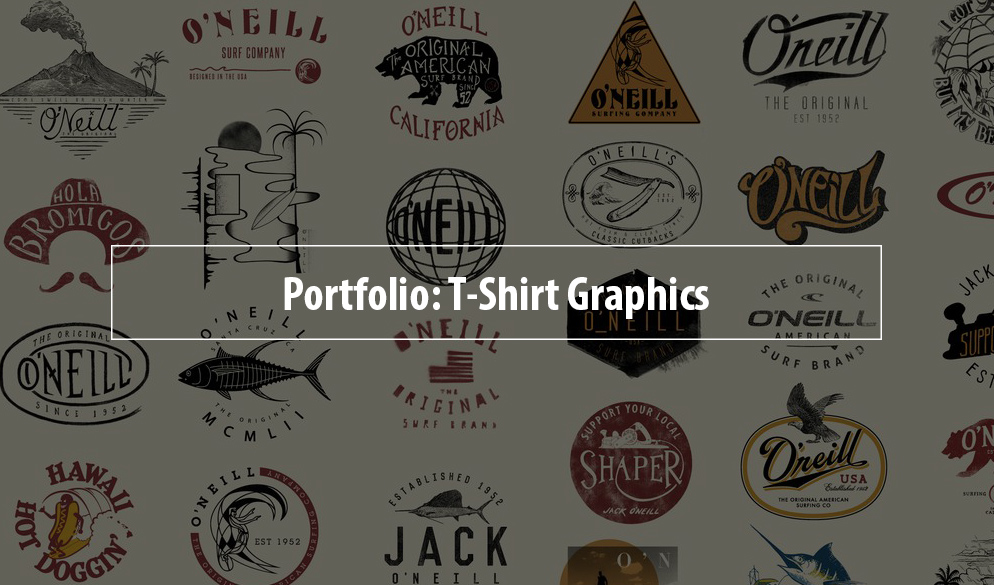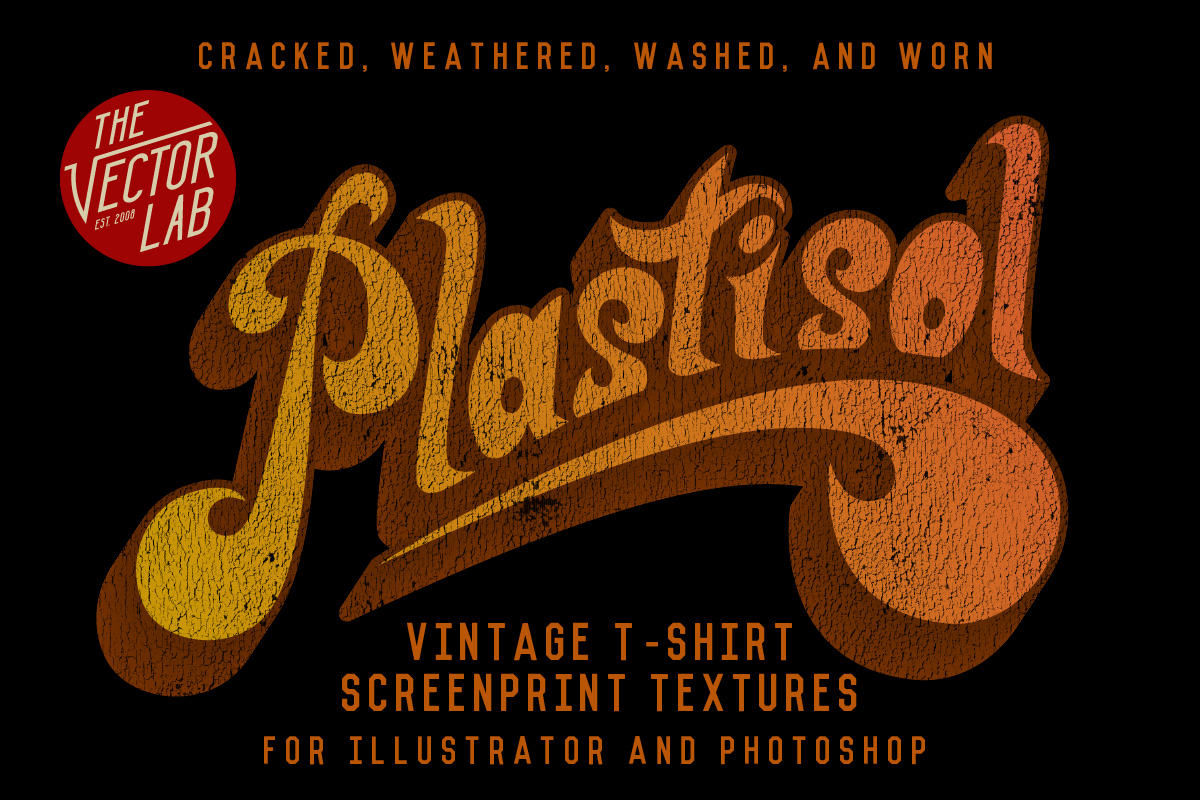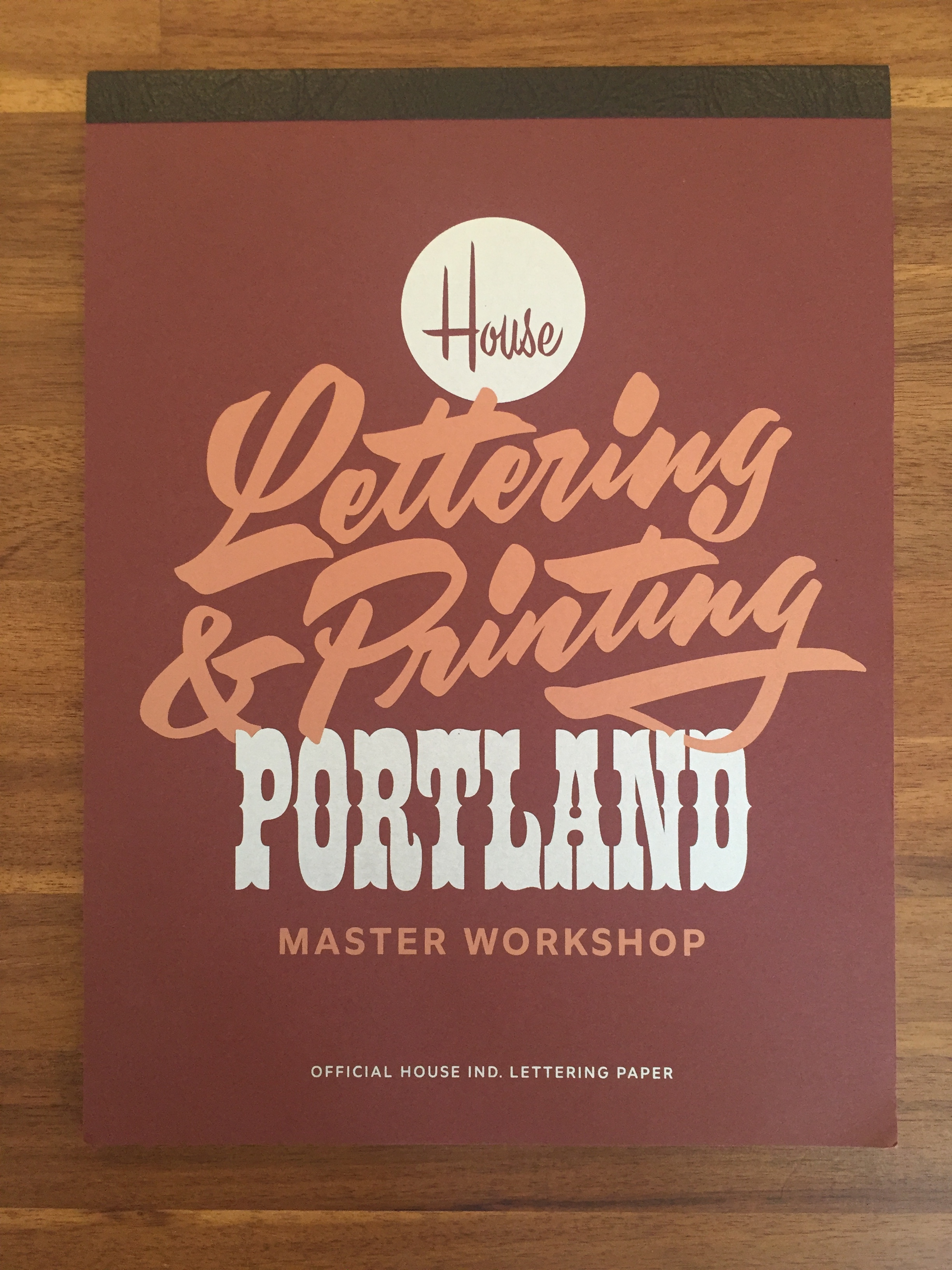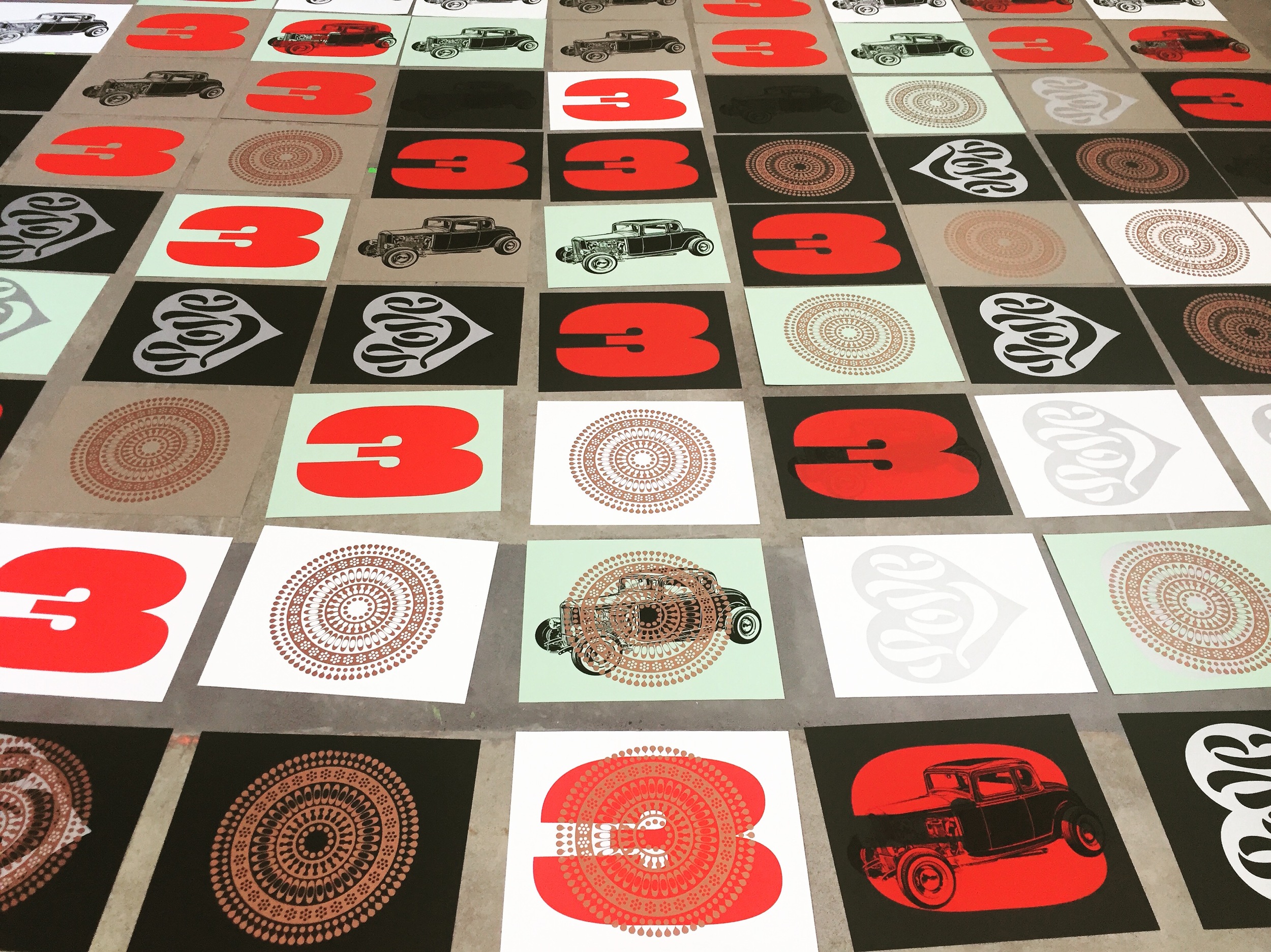Got creative block? Pinterest is my number one tool to catalog graphic design inspiration and I think it could be yours too.
Here's why it's so good.
The beauty of Pinterest is that it allows you to organize (normally a left brain activity) design inspiration in a graphical right-brain sort of way.
It is such a useful tool to have when looking for new ways to combine techniques, lettering & type styles, layouts, color combinations, printing methods, design styles, drawing styles, etc.
Just look through your past pins or search for new ones. Pinterest even has a decent suggestion engine that will show you new images based on your past pins.
Pinterest stores the original source links of your pinned images so you can keep track of background information of the images. This also makes it easy to dive right back into your favorite websites for new discoveries.
Here's an excerpt from T-Shirt Design Workshop 2 demonstrating how I use Pinterest for graphic design inspiration and t-shirt design.
My top 3 Pinterest Boards for Graphic Design Inspiration
I've curated every single image on these boards for years so there's no junk. Feel free to have a look and give the boards a follow:
This pin board consists of 4000+ general graphic design inspiration pins.
Mostly men's graphic tees. 4000+ images.
2300 examples of unique lettering, typography, and fonts.
If you liked the Pinterest video above, and want to find out more about T-Shirt Design Workshop 2, have a look here: